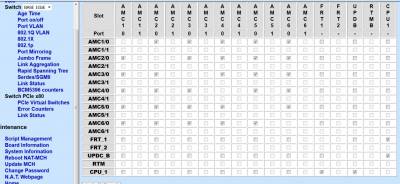Wiki
User Tools
Sidebar
CUPID µTCA Settings
CUPID = Control Unit for Profile and Image Data
The microTCA based DAQ for this type of measurements consists of:
- Native R2 6 Slot MTCA.4 chassis
- CCT AM G64 Xeon CPU
- Vadatech AMC217 GbE switch
- Nat-Phys-80 MCH
To optimize the setup following configuration settings were applied:
on Vadatech AMC217:
- connect via local LAN (192.168.40.230) on web browser e.g. with old Linux laptop with IP 192.168.40.200, Gateway 255.255.255.0 and DNS 192.168.40.1
- disable spanning tree
- disable Port 1 on mTCA backplane
on NAT MCH:
- provide web access via console (DHCP on)
- via web access disable port 1 and activate Port VLAN
- disable in Port VLAN all connections from AMC1-6 to FRT1 and CPU1
- enable only link between FRT1 and CPU1 and UPDB and CPU1.
- A working config can be loaded here.
Example Port VLAN setting:
MCH Hub Module AVR Update
Please check on MCH web access under Board Information, Hub Module Information, the Microcontroller Version number. It should be V1.8 or higher. There has been a bug with V1.7 which led to complete PCIe Links loss after setting VLAN parameter, e.g. by loading the nat_mch_running_cfg.txt file. To update the AVR for the Hub Module use:
Update via Web access: V1.8 Use the MCH web access, there Update MCH. Upload the tar ball.
Update via script:
The hex file for V1.8 is offered at fsl00c tftp server under /lobi/firmware/mch_pcie_x80_avr_pcb1_2_v1_8.hex An example script also can be found in the same folder via asl740:/common/tftp/lobi/firmware which needs to be edited before usage. The script requires telnet access without pw to the MCH.
Update manually via CLI on MCH:
Have the hex file. Go to MCH command line interface (CLI) and enter diag. The select 11, 2, 3. Enter 140.181.134.236:/lobi/firmware/mch_pcie_x80_avr_pcb1_2_v1_8.hex
Reboot MCH. Check new Firmware version under web access/ board information /Hub module information