Wiki
User Tools
Sidebar
Table of Contents
How to change Iris voltages via remote control box
First of all: Changing the Firmware can have some effects. With e.g. Firmware 2.60 you can control the opening of your iris via BeamView by predefined steps of voltages. The definitions of the steps are given in the file “voltmap.dat” as 9 rows of 4-digit-numbers (voltage in mV!!!). In BeamView-Software you change these steps in the upper left corner. The direction (or so to say the names) of these steps in BeamView is:
“1.4” (or “fully open” or something like this)
“2”
“2.8”
“4”
“5.6”
“8”
“11”
“16”
“closed”
You don't need to write the names in the voltmap.dat-file, the software is searching by itself for the steps by counting the rows (so first entry of the file is for step 1.4, 9th entry is for closed a.s.o.)
The disadvantage of this firmware: You can not use the software “Iris Control” with it because the software crashes all the time!
The software “Iris Control” can be found on the Common Drive. It supports in principle the possibility to change the voltage of the iris (and so the opening) by choosing the voltage in mV directly and not just by 9 different steps and so more sensitive. Depending on the lense type the iris closes or opens completely if the software crashed because the voltage is set to zero.
This means for the choice of firmware: It's making the choice of software you want to use to control the iris: either BeamView or Iris Control! Depending which case to choose you need to change also the detectors.ini of BeamView!
Changing the Firmware
To change or backup the firmware on the box you need the IP of the box and than connect on it via some FTP-client. The Box-IP is the host, username and password are both “ftp”. You should make a backup of the momentary firmware and the voltmap.dat. An older firmware to use the IrisControl-Software can be found in the Common-Drive.
This you upload via FTP-Client on the box, than you need to make a restart. Either you plug-off and on the power to reboot (which is sometimes making just a so called hard-reboot without effects!) or you login via so called telnet-client. Under Windows that's easy by doing this:
1. Go to Windows-Start-Menü and execute a console by “cmd”
2. Connect to the appropriate box by “telnet 140.181.xxx.xxx” (so by the IP)
3. User and password are “tel”
4. You probably need to change the Inputmode by “Ctrl + F” buttons, otherwise you cannot write by keyboard (it's long ago since I did that, you need to try this part a bit, but as far as I remember there are only three different Input modes available, so it will not take long ![]() )
5. You just type in “reboot”, the telnet-connection will be lost by itself which comes out if you wait for 2 or 3 seconds and than just try to type something or press enter button
)
5. You just type in “reboot”, the telnet-connection will be lost by itself which comes out if you wait for 2 or 3 seconds and than just try to type something or press enter button
Changing iris manually
To change iris of Pentax (type C1614ER) via Hirose Plug, please regard following scheme
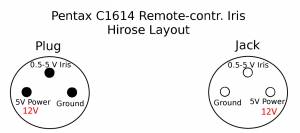 Supply voltage accordig to specs, is 8-15V.
Supply voltage accordig to specs, is 8-15V.
A 12V power supply is used here (5V are falsely shown in the picture above).
For more informations look into the manual.
