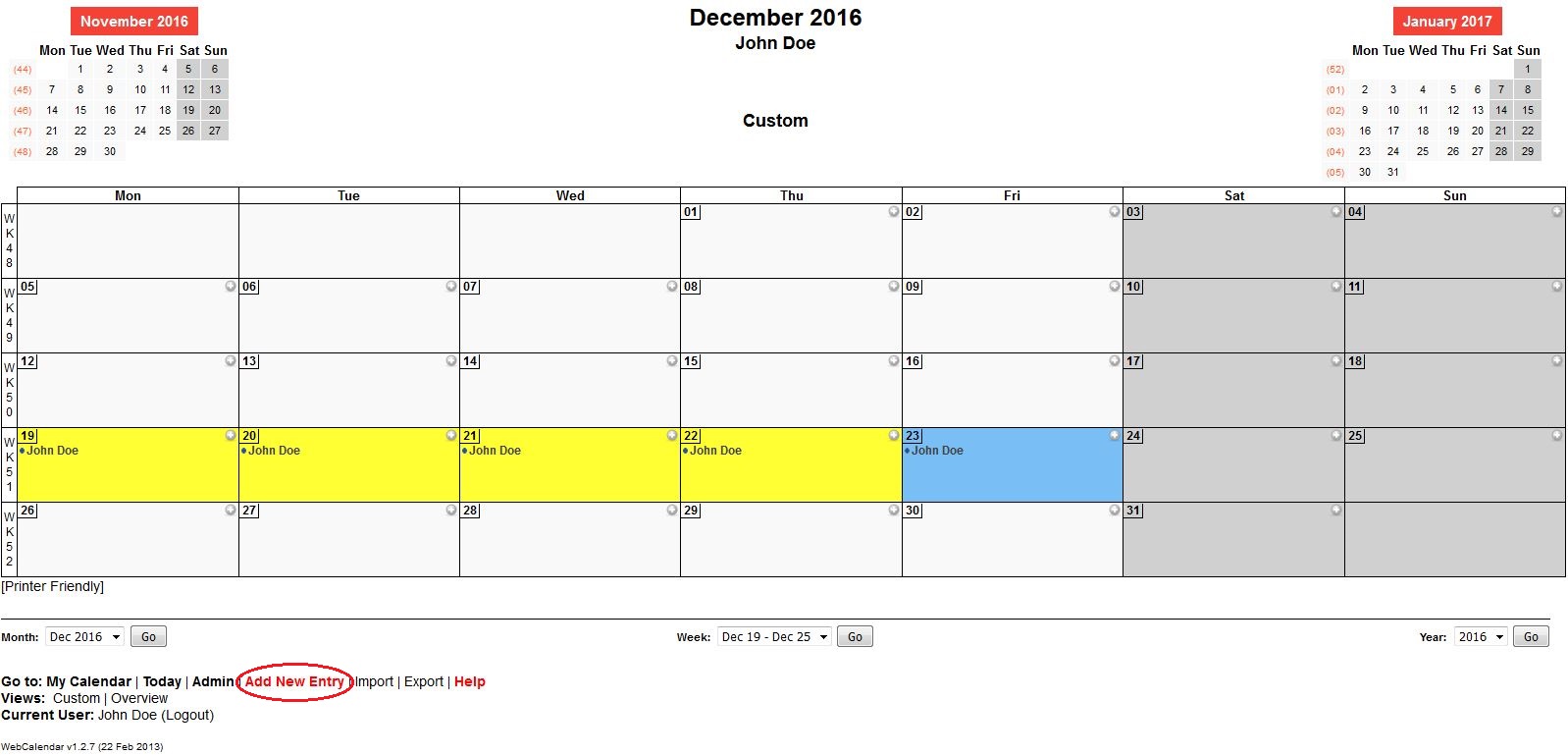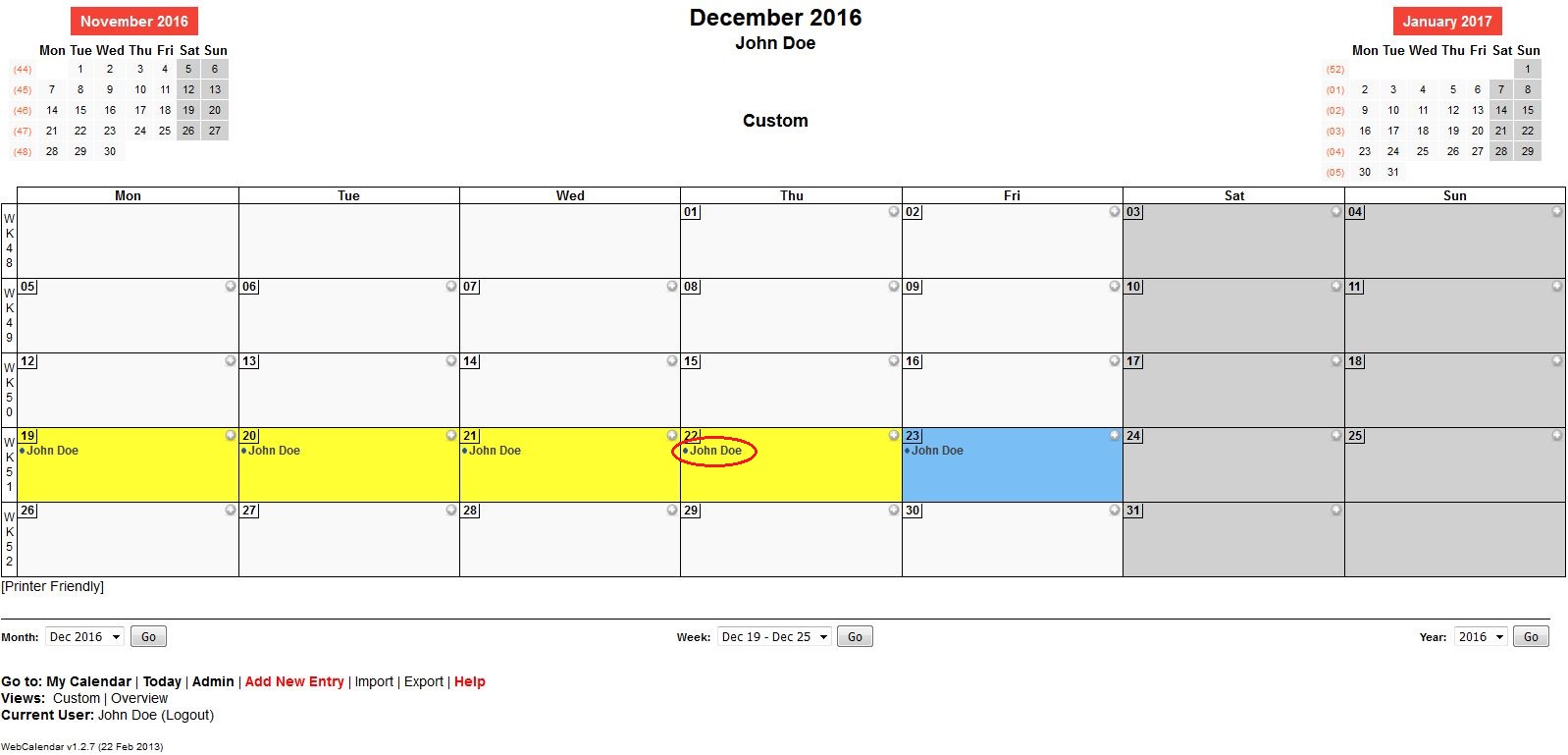Wiki
User Tools
Sidebar
playground:webcal_help
This is an old revision of the document!
Table of Contents
WebCalendar Help
How to Navigate
To see all entries from previous or next month, use the red navigation buttons on top of the page.
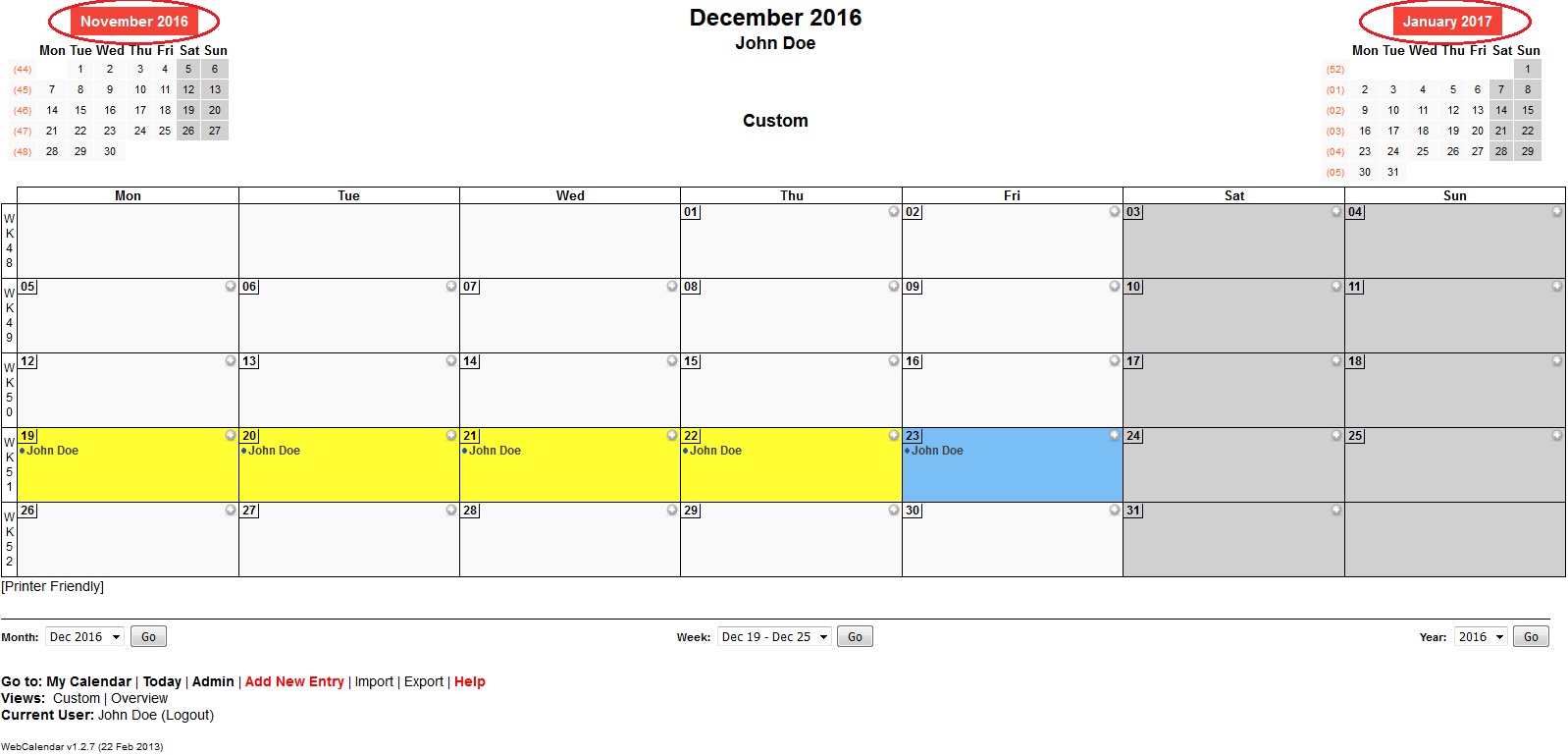
Add New Entry
- Insert the start and end date to the corresponding field.

- Klick on “Submit”.
Delete Entry
- Check the box “Eintrag löschen”.
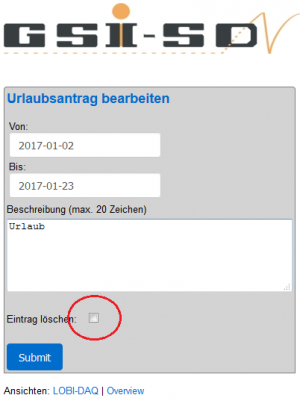
- Klick on “Submit”.
- You should see now a notification message that the entry was successfully deleted. You can now go back to “Overview”.
Change Entry
- Change to “Overview” and klick on your name.
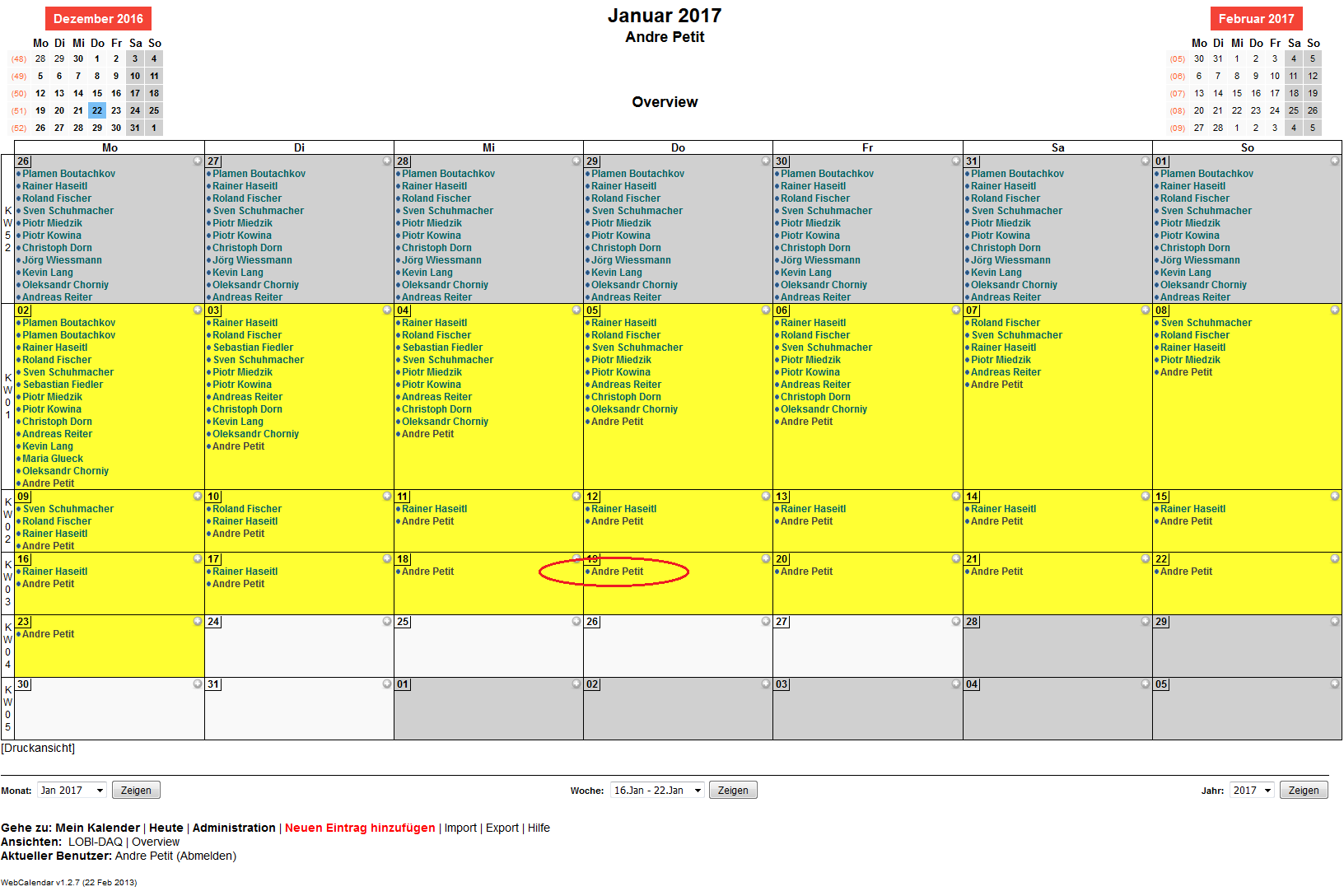
- Modify the start and/or end date.
- Klick on “Submit”.
- Change to “Overview” to verify changes.
playground/webcal_help.1482484951.txt.gz · Last modified: 2016/12/23 10:22 by apetit