Wiki
User Tools
Sidebar
playground:webcal_help
This is an old revision of the document!
Table of Contents
WebCalendar Help
Add New Entry
- At the bottom menu klick on “Neuen Eintrag hinzufügen”.
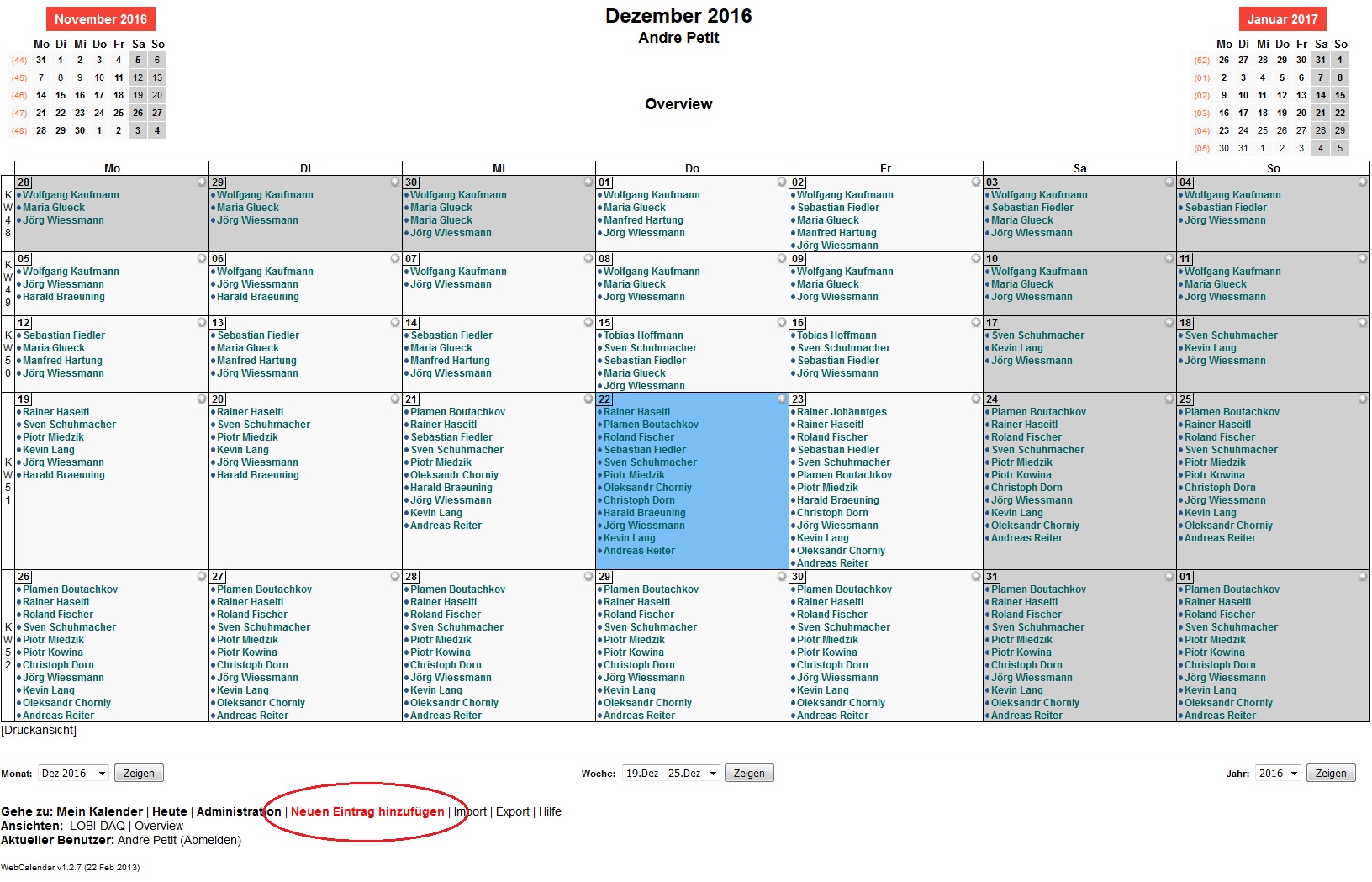
- Add a start and end date in the corresponding field.

- Klick on submit.
Delete Entry
- From the overview click on your name.
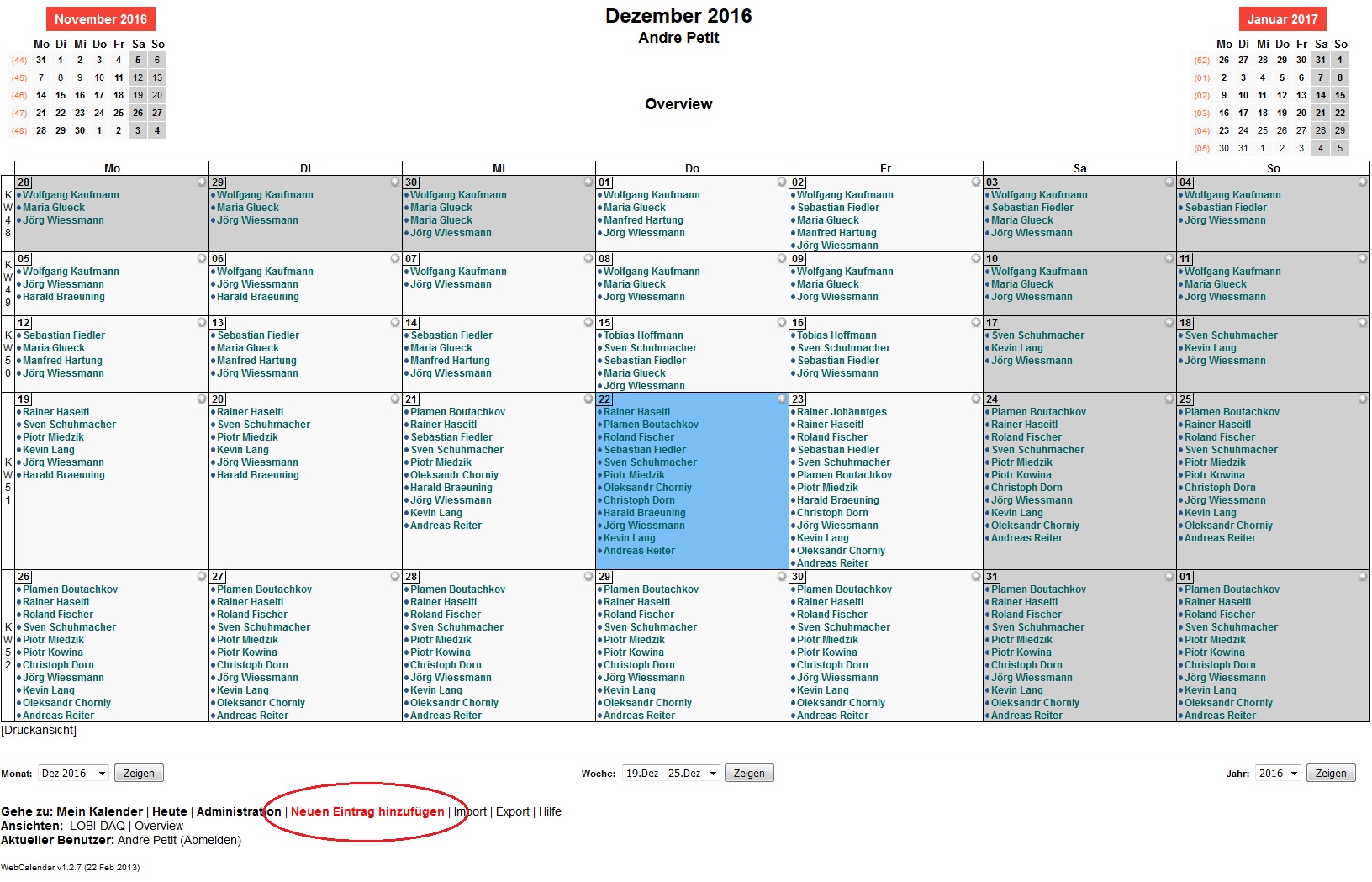
- Add a start and end date in the corresponding field.

- Klick on submit.
playground/webcal_help.1482410684.txt.gz · Last modified: 2016/12/22 13:44 by rlonsing
